Here is a combination of browser addons that will make YouTube better – automatically picking the highest resolution, and making the video fill your screen.
YouTube provides the ability to watch videos in up to 4K resolution, but still presents you with a tiny little video window, which makes having the high resolution option pointless. You can make the video full-screen, but that draws over your taskbar which can be annoying. The “cinema mode” view is a bit bigger, but still wastes some potential screen space.
These browser addons will improve your YouTube experience, and run automatically when you watch a video so you don’t have to keep turning on a high resolution and setting the video size.
When finished, you’ll turn this:
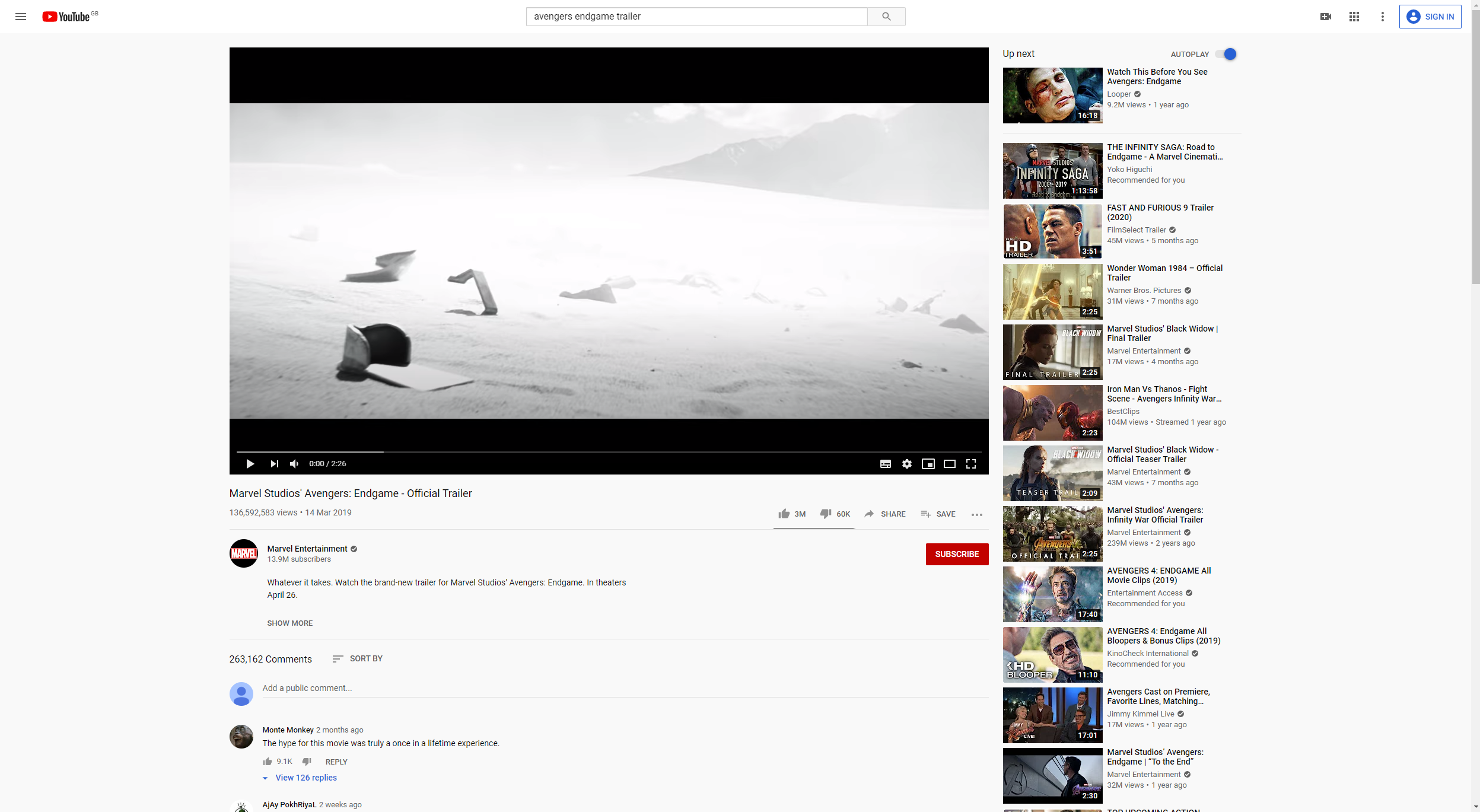
Into this:

First, install “Theater Mode for YouTube”
Chrome
Firefox
This addon automatically puts YouTube into Cinema Mode, and turns off things that can be distracting like annotations.
A YouTube video will now look like this:

Next, install “Stylish”
Chrome
Firefox
This addon lets you add custom styling to any website, such as enabling dark mode for a site that doesn’t natively support it.
When Stylish is installed, add the “YouTube Real Cinema Mode” theme to it.
Your video will now look like this:

To get to the menu / search bar, just click anywhere at the top of the video.
This is much better, but as you can see there are black bars on each side of the video which is just wasted screen space that could be used to make the video bigger.
This final addon will fix that.
Install “Ultrawidify”
Chrome
Firefox
This addon automatically removes the black bars around videos that YouTube adds. If you have a 21:9 ultrawide monitor, and a video is shot in this aspect ratio, this addon will make them nicely fill the screen and make the most of your monitor.
Refresh your YouTube video, and it’ll now look like this:
